PowerDirector 20 Ultra PC Download
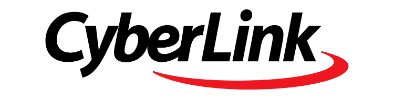
Edit Like a Pro
Tell your story the way you imagined with intuitive editing tools that will help you create professional level edits effortlessly.
Get Inspired With Cinematic Special Effects
Green Screen Editing
Create Hollywood-style green screen edits with an improved chroma key engine and multi-key color sampling.
Transition Effects
New transition effects that will instantly turn your videos into spectacular productions.
Motion Tracking
Track object with 100% accuracy in your clips with frame-by-frame motion tracking for shapes and titles.
Limitless Possibilities, Right at Your Fingertips
Express Projects
Pick from a vast collection of ready-made templates that consist of effects, titles, and transitions.
Video Collage Designer
Create fully customizable collages with effects, including animated intros and outros.
Action Camera Center
Easily correct lens distortion, stabilize your footage, and join clips.
User Friendly Tools, Professional Results
Mask Designer
Combine images from different tracks with title or image masks.
Color Match
Replicate the color style from any reference video. Use enhanced color match controls to fine-tune your look.
Title Designer
Create your own intro sequences with fully customizable text and effects that add brilliant titles to your videos.
*By placing your order, you agree to our Digital T&Cs.
*This product is non-returnable and non-refundable.
Operating System:
64bit Microsoft Windows 11* 10*, 8/8.1, 7**
CPU Processor:
Intel Core™ i-series or AMD Phenom® II and above.
Full-HD video editing: Intel Corei5 or AMD Phenom II X4 above recommended
2K/4K/3D/360° video editing***: Intel Corei7 or AMD FX series above recommended
Graphics Card:
128 MB VGA VRAM or higher (1 GB or higher VRAM and OpenCL capable are recommended)
DirectX 11 compatible for 360° video editing.
[NVIDIA]
GeForce 8500GT/9800GT and above
GeForce GT/GTS/GTX 200/400/500/600/700/800/900/1000/2000/3000 Series
GeForce RTX 2000 series
[AMD / ATI]
AMD APU Family with AMD Radeon™ HD Graphics: A-Series, E2-Series, C-Series, E-Series, G-Series
AMD Radeon™ Graphics: RX Series, R9 Series, R7 Series, R5 Series,HD 7000 Series, HD 6000 Series
ATI Radeon™ HD Graphics: 5900 Series, 5800 Series, 5700 Series, 5600 Series, 5500 Series, 5400 Series
ATI FirePro™ Graphics
ATI Mobility Radeon™ HD: 5800 Series, 5700 Series, 5600 Series, 5400 Series
ATI Mobility FirePro™: M7820, M5800
[Intel]
HD Graphics and above
Screen Resolution:
1024 x 768, 16-bit color or above.
Memory:
2GB required (8GB or above recommended)
Hard Disk Space (Installation):
7GB required minimum
10 GB (20 GB recommended) for DVD production
60 GB (100 GB recommended) for Blu-ray Disc/AVCHD production
Burning Drive:
A DVD burner (DVD+R/RW or DVD-R/RW) is required to burn DVD/AVCHD* titles.
A Blu-ray Disc recordable drive is required to burn Blu-ray Discs*.
Internet Connection:
Required for initial software and file format activation. It is also required to access the subscription version, for online services, some software features, and to download program and AI component updates
Other:
Windows Media Player 9 or above is required.
Note:
*The AI related features require Windows11/10 system components "AVX2" and AI computing module to operate the features. Internet connection is required to download and install these AI components from the CyberLink server. Occasional updates may also be downloaded in the future for these features.
Minimum system requirement of AVX2 instruction set:
Intel
Haswell (4th generation) processor: Core i7-4770 (only Core and Xeon branded), and above
AMD
AMD Ryzen™ 3 1200 and above
** Importing/Exporting video with Dolby Digital audio is only supported on Windows 8/10 with Windows inbox codec.
*** Optional feature in PowerDirector.
© 2022 CyberLink Corp. All Rights Reserved.
Unavailable in these countries: AF, BY, CU, IR, KP, MM, RU, SD, SY, UA, VE, YE, ZW, SS, and SS


 Silver: 70,51 €
Silver: 70,51 €  Gold: 69,80 €
Gold: 69,80 € 