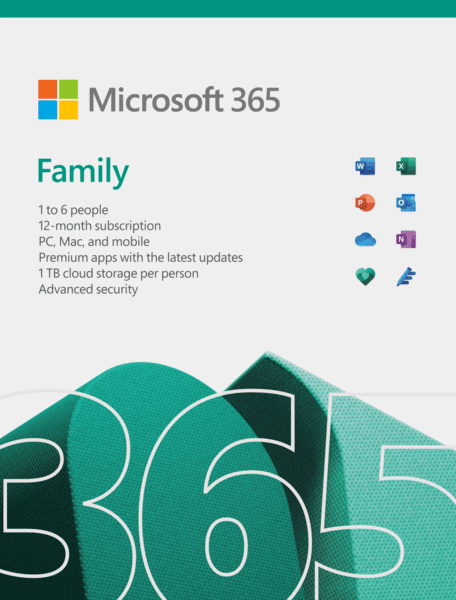Currently 45 people are seeing this product
Introducing Microsoft 365 Family
Premium Office apps, extra cloud storage, advanced security and more, all in one convenient subscription.
Introducing Microsoft 365 Family
Premium Office apps, extra cloud storage, advanced security and more, all in one convenient subscription.
Share with your family – up to 6 people
Premium versions of Word, Excel, PowerPoint, and Outlook
1 TB OneDrive cloud storage to back up files and photos
Works on Windows, macOS, iOS, and Android (iOS and Android require separate app installation)
Advance security for email and files
Ongoing technical support
Annual subscription
Make your life more creative, organized and secure
What’s Included
Premium Apps
Word
Excel
PowerPoint
Outlook
Additional Benefits
OneDrive (1TB of cloud storage per person)
Personal Vault
Advance Security
One secured place for your photos and files
With your Microsoft 365 subscription, you get 1 TB of OneDrive cloud storage. That’s 300,000 photos, plus all your documents,1 that you can access, edit, and share across all your devices—all while knowing your files are always backed up and protected.
What’s new in Microsoft 365
Bring out your best writer wherever you write
Bring out your best writer everywhere you write with Microsoft Editor,2 your intelligent writing assistant. Editor provides advanced help with grammar and spelling in more than 80 languages.
Connect. Organize. Get things done.
Save time and focus on what matters with Outlook—your life organizer. The simple, intelligent design helps you stay connected, read through your emails faster and gets you back to living life outside your inbox.
Kickstart your creativity
Achieve more and enhance your creativity with access to a growing catalog of premium templates for Word, Excel, and PowerPoint. Choose from a rich assortment of high-impact photos, icons, fonts, 3D models and more, to help bring your work to life.
Unleash your imagination
Create high-quality, personalized content to fit your unique style. With your Microsoft 365 subscription, you can choose from an ever-growing collection of professional grade stock photography, vector illustrations, looping videos, fonts, and icons, helping you keep your projects fresh and engaging.
Protect what’s important
Backing up your PC files just got easier
With OneDrive PC folder backup, you can automatically back up your Desktop, Documents, and Pictures folders on your Windows PC to OneDrive so that they're always protected, up-to-date and available across all your devices.
Protection gets Personal
Personal Vault is a protected folder within OneDrive that can only be accessed with a second step of identity verification. It gives you an added layer of protection for your most important files like your passport, driver’s license, or insurance information
System Requirements
Microsoft account and/or Microsoft organizational account is required for licensing and to access services.
PC Windows System Requirements:
Computer and processor: 1.6 gigahertz (GHz) or faster, 2-core
Memory: 4GB RAM; 2 GB RAM (32-bit)
Hard disk: 4.0 GB of available disk space
Display: 1280 x 768 screen resolution
Graphics: Graphics hardware acceleration requires DirectX 9 or later, with WDDM 2.0 or higher for Windows 10 (or WDDM 1.3 or higher for Windows 10 Fall Creators Update).
Operating system: Windows 10, Windows 8.1, Windows 7 Service Pack 1, Windows Server 2016, Windows Server 2012 R2, Windows Server 2012, or Windows Server 2008 R2
.NET version: Some features may require .NET 3.5 or 4.6 and higher to also be installed
Mac Windows System Requirements:
Computer and processor: Intel processor
Memory: 4 GB RAM
Hard disk: 10 GB of available disk space. HFS+ hard disk format (also known as Mac OS Extended or APFS)
Display: 1280 x 800 screen resolution
Graphics: No graphics requirements
Operating system: Office for Mac is supported on the three most recent versions of macOS. When a new version of macOS is released, the Office for Mac Operating System requirement becomes the then-current three most recent versions: the new version of macOS and the previous versions.
Product functionality and feature availability may vary on older systems. For the best experience, use the latest version of any operating system specified above.
Browser: The current version of Microsoft Edge, Internet Explorer, Safari, Chrome, or Firefox. Get more details: https://products.office.com/en-US/office-system-requirements#coreui-contentrichblock-3egc9fa
Other: Internet functionality requires an Internet connection. Fees may apply
A touch-enabled device is required to use any multi-touch functionality. But, all features and functionality are always available by using a keyboard, mouse, or other standard or accessible input device. Note that touch features are optimized for use with Windows 10 or Windows 8.1.
Product functionality and graphics may vary based on your system configuration. Some features may require additional or advanced hardware or server connectivity.
Skype requires a standard laptop camera or USB 2.0 video camera, a microphone, and an audio output device in order to utilize its full range of calling features.
Microsoft Support Lifecycle Policy: https://go.microsoft.com/fwlink/p/?LinkId=847267
By placing your order, you agree to our Digital T&Cs. This product is non-returnable and non-refundable.
Microsoft account and/or Microsoft organizational account is required for licensing and to access services.
PC Windows System Requirements:
Computer and processor: 1.6 gigahertz (GHz) or faster, 2-core
Memory: 4GB RAM; 2 GB RAM (32-bit)
Hard disk: 4.0 GB of available disk space
Display: 1280 x 768 screen resolution
Graphics: Graphics hardware acceleration requires DirectX 9 or later, with WDDM 2.0 or higher for Windows 10 (or WDDM 1.3 or higher for Windows 10 Fall Creators Update).
Operating system: Windows 10, Windows 8.1, Windows 7 Service Pack 1, Windows Server 2016, Windows Server 2012 R2, Windows Server 2012, or Windows Server 2008 R2
.NET version: Some features may require .NET 3.5 or 4.6 and higher to also be installed
Mac Windows System Requirements:
Computer and processor: Intel processor
Memory: 4 GB RAM
Hard disk: 10 GB of available disk space. HFS+ hard disk format (also known as Mac OS Extended or APFS)
Display: 1280 x 800 screen resolution
Graphics: No graphics requirements
Operating system: Office for Mac is supported on the three most recent versions of macOS. When a new version of macOS is released, the Office for Mac Operating System requirement becomes the then-current three most recent versions: the new version of macOS and the previous versions.
Product functionality and feature availability may vary on older systems. For the best experience, use the latest version of any operating system specified above.
Browser: The current version of Microsoft Edge, Internet Explorer, Safari, Chrome, or Firefox. Get more details: https://products.office.com/en-US/office-system-requirements#coreui-contentrichblock-3egc9fa
Other: Internet functionality requires an Internet connection. Fees may apply
A touch-enabled device is required to use any multi-touch functionality. But, all features and functionality are always available by using a keyboard, mouse, or other standard or accessible input device. Note that touch features are optimized for use with Windows 10 or Windows 8.1.
Product functionality and graphics may vary based on your system configuration. Some features may require additional or advanced hardware or server connectivity.
Skype requires a standard laptop camera or USB 2.0 video camera, a microphone, and an audio output device in order to utilize its full range of calling features.
Microsoft Support Lifecycle Policy: https://go.microsoft.com/fwlink/p/?LinkId=847267
© Microsoft 2020
Unavailable in these countries: AF, BY, CU, IR, KP, MM, RU, SD, SY, UA, VE, YE, ZW, SS, US, AG, AR, AU, BS, BD, BB, BZ, BT, BO, BR, BN, KH, CA, CL, CN, CO, CR, CI, DM, DO, TL, EC, SV, FJ, GD, GT, GY, HT, HN, IN, ID, JM, JP, KI, KR, KG, LA, MY, MV, MH, MX, FM, MN, NR, NP, NZ, NI, PW, PA, PG, PY, PE, PH, KN, LC, VC, WS, SG, SB, LK, SR, TW, TJ, TH, TO, TT, TM, TV, UY, UZ, VU, VN, O1, AI, AP, AQ, AS, AW, BM, BQ, BV, CC, CK, CW, CX, GU, HK, HM, IO, KY, MO, MP, MS, NC, NF, NU, PF, PN, PR, SX, TC, TF, TK, UM, VG, VI, WF, and WF